FX Foundry
FX Foundry is without a doubt the best Gimp scripts collection around. The Foundry team has 117 gimp scripts, but the best part of the collection, the Layer Effects scripts. We all know Photoshop has layer styles, and are one of the big drawbacks due to Gimp's lack thereof, however The Foundry has written scripts to match (as closely as possible) the layer styles in Photoshop, I use these quite regularly.
http://gimpfx-foundry.sourceforge.net/
Liquid Rescale
A very, VERY useful plugin that, in the words of the developer,"[Liquid Rescale] aims at resizing pictures non uniformly while preserving their features, i.e. avoiding distortion of the important parts". It does exactly that, you can rescale an image with little or no distortion. I was so thrilled when I learned about this plug, and still am amazed by its abilities.
http://liquidrescale.wikidot.com/
GreyCstoration
GreyC as it's affectionately called, is an image denoising and interpolation plugin, it does wonders for cleaning up noise in your pictures. I use it on all my images as a final step. Unfortunately GreyC is no longer supported. There is an updated version called G'Mic, it contains all the features of GreyC, plus lots of other cool filters.
GreyC: Download: http://registry.gimp.org/node/137
G'Mic: http://gmic.sourceforge.net/gimp.shtml
High Dynamic Range filter
This script produces a fake high dynamic range (in essence a super saturated image).
Before:
It's handy for creating the look of an HDR photo.
http://registry.gimp.org/node/11776
The next three scripts are great for creating a cool space scene, I've used all three in personal projects over the past three years.
SpaceScape
This is a fun star field script that you can pick the color, density, and image size. I used this back before I got really good at making my own. Kinda nostalgic . . . Anyways, it a tried and true tool for beginners.
http://registry.gimp.org/node/297
Planet Render
This script is included in the FX Foundry pack mentioned above, but if you don't feel like having all those, you can separately download it. It creates a planet with an atmospheric glow, and shadow. You can also adjust the angle of light, and how much light is cast on the planet.
http://registry.gimp.org/node/297
Planetary Rings
This is a great script to use with the above two scripts. Easily add some rings to the planets you make with the planet render script.
http://registry.gimp.org/node/297
More useful scripts
Gimp Python - Slice filter
Gimp uses various scripting languages for scripts and plugins. One of these is Python. There are several gimp scripts that you don't normally see due to needing Python installed. One of these that web designers will find very valuable is the Slice filter. This script uses guides to slice up your image and add the code to an HTML file, super slick if you ask me. Thankfully, PhotoComix has put together the instructions for getting these scripts to work.
http://photocomix-resources.deviantart.com/art/Gimp-Python-support-easier-74889017
Blade-Rotoscope - Lightsaber blade creator
This is another personal favorite. This handy script takes a selection and turns it into a lightsaber blade, a white glowing center, with a colored aura. You don't just have to use it simply for lightsabers though, it can be used in many situations, such as making a glowing logo, or text. I used this in my Supercharged lightsaber tutorial-
http://www.baudalign.com/lee/gimplightsabre.html
Ultimate Gradient Map
This one stems from my need to have a gradient map script that recognized if the gradient map was reversed. The normal Gradient map plug does not do this, so I asked Fencepost, from DeviantArt if he could write one. He had a similar script but it applied the gradient map to all layers instead of the active layer. So this script still does that, but now has the option to only gradient map the active layer. This will come in handy when you want to use the default gradients reversed.
http://gimper.net/viewtopic.php?f=2&t=7034
MathMap
This is one I've recently come across, I haven't used it much but it seems promising. MathMap is an image processing plugin inside of Gimp, it has many filters and they can be linked together to create even more effects. It's also written in simple coding language so someone with a little knowledge can add on to the code.
http://www.complang.tuwien.ac.at/schani/mathmap/
A Tutorial
This is a brief tutorial on making small changes to scripts
Links
Last but not least, here are a few useful links to Script sites
DeviantArt
http://browse.deviantart.com/resources/applications/gimpactions/?order=9
Gimp Scripts
http://gimpscripts.com/?page_id=5
FencePost
http://fence-post.deviantart.com/gallery/#GIMP-Scripts


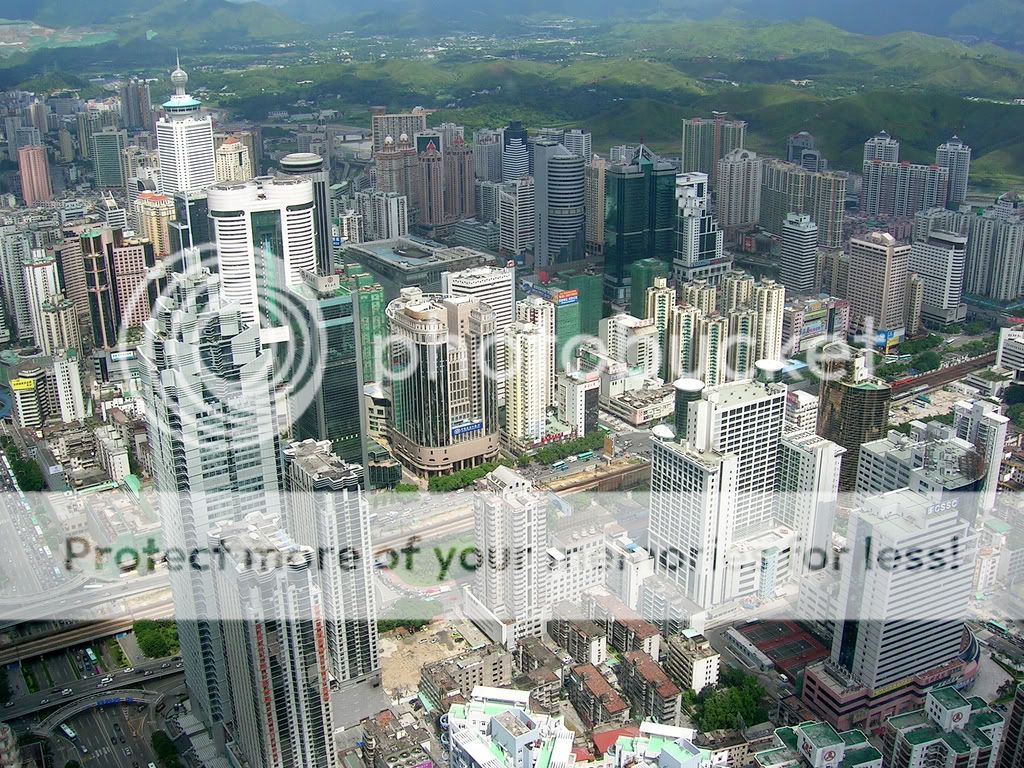
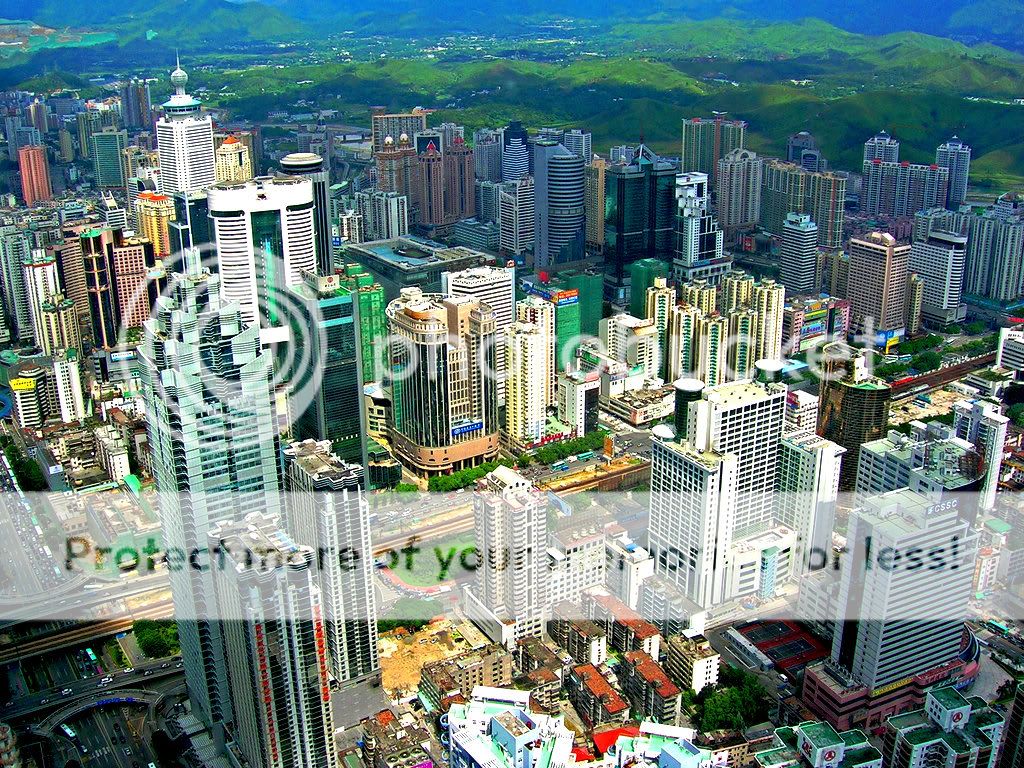
No comments:
Post a Comment